The search in Google for "extract subtitles from youtube" lead me here:
google2srt.sourceforge.net.
Download the application, unpack "zip" archive. Start "run.bat" (application requires Java, if you don't have it, go
here).
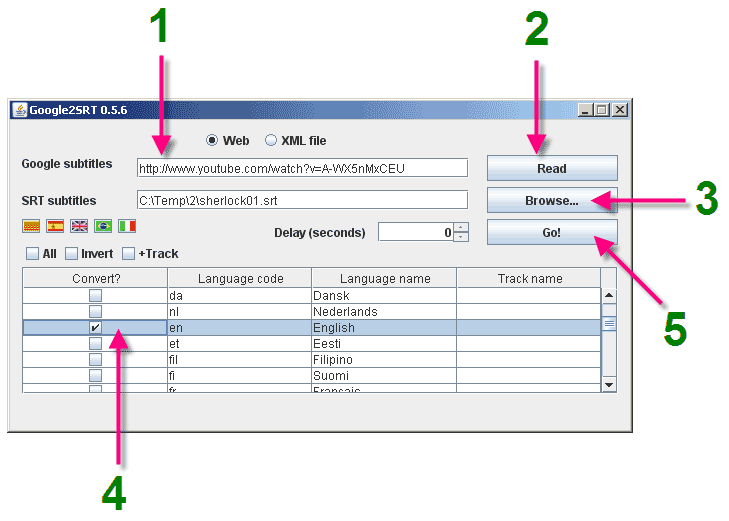
Next steps are:
- Copy address of YouTube video into "Google subtitles" field
- Press "Read" to get the list of available subtitles
- Press "Browse" to specify file name to save subtitles
- Select language of subtitles
- Press "Go!"
Please, check that both MP3 and SRT files are in the same folder and have the same names (except extensions) –
this will allow WorkAudioBook to open subtitles automatically when you open MP3 file.
Attention! Most of subtitles on YouTube have inaccurate timing of text. So, go to Settings in WorkAudioBook,
and in "Subtitles" section for "Select phrases" setting select "Subtitles don't affect phrase selection" option.
/SettingsForm_SubsTab_SubsAffectPhrases_No.png)