I can’t really claim I have a profound knowledge on the topic, but here is what I did.
I asked Google and pretty much the very first result led me to
"13 Awesome (and Free) Tools to Rip Audio From Video" page.
I followed the link and dowloaded the 1st out of 13 recommended programmes:
"Pazera Free Audio Extractor 1.4".
I installed and ran it. The main window pop up:
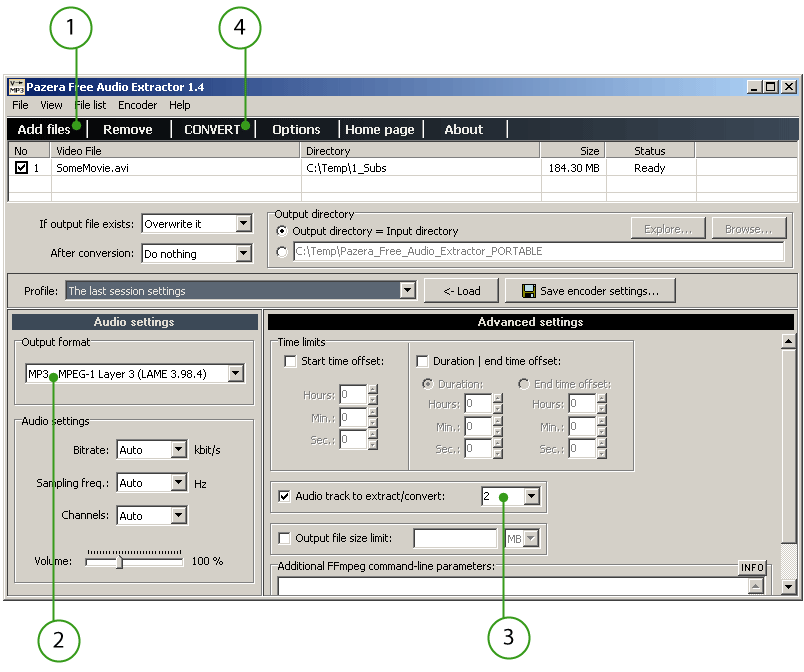
These are next steps:
- "Add files" – select you movie file;
- "Output format" – choose MP3;
- "Audio track to extract/convert" – select audio track with a foreign language (you can try all variants or check the number in a video player);
- "CONVERT" – click it and wait for the results.
I had an SRT subtitles file together with my video – I gave both SRT and MP3 the same name,
without changing their extensions and copied them into one folder. That is it – an audio track with subtitles is ready for you to study with WorkAudioBook.